Edit block
Click on the language that you want to edit. Each block has its own input fields, text areas and / or images that you can process in the block. For texts you have an advanced text editor available with which you can format texts as you are used to from Microsoft Word, Apple Pages or Google Documents.
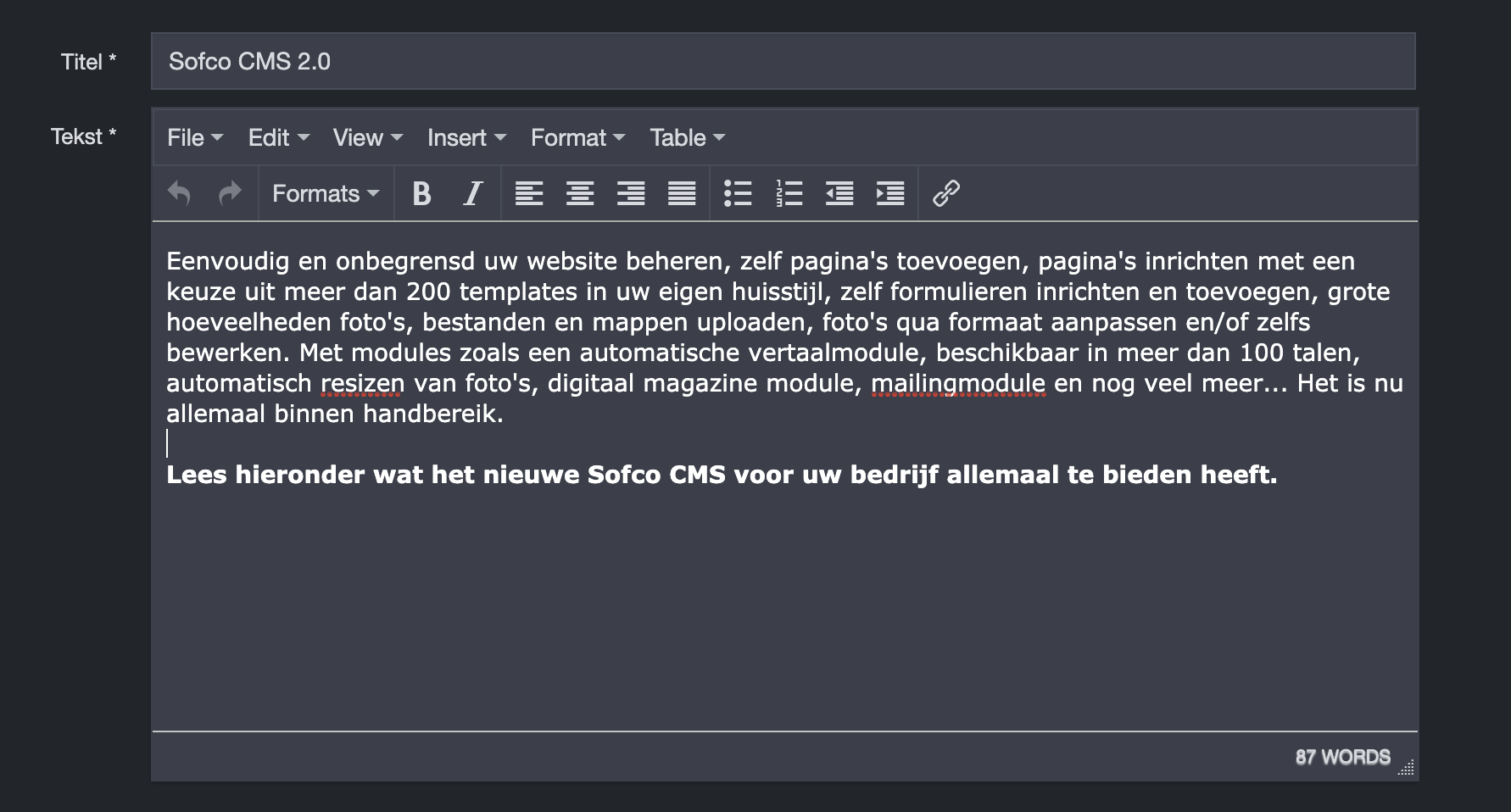
You can also easily place images or videos between texts via the text editor. Did you know that these pages were also formatted using the Sofco CMS and the text editor? in the text editor you have the following options:
- In bold
- Printed cursive
- Underlined
- Crossed out
- Super script
- Code
- H1, H2, H3, H4 titles
- Paragraphs
- Blockquote
- Div
- Pre
- Linear left, center or right
- Bullet lists
- Number lists
- Indents (tabs)
- Place left
- Post images
- Post videos
- Insert tables
You can also use the text editor in fullscreen mode so that you can work on your texts even more pleasantly.
© Copyright | All rights reserved Sofco.nl
