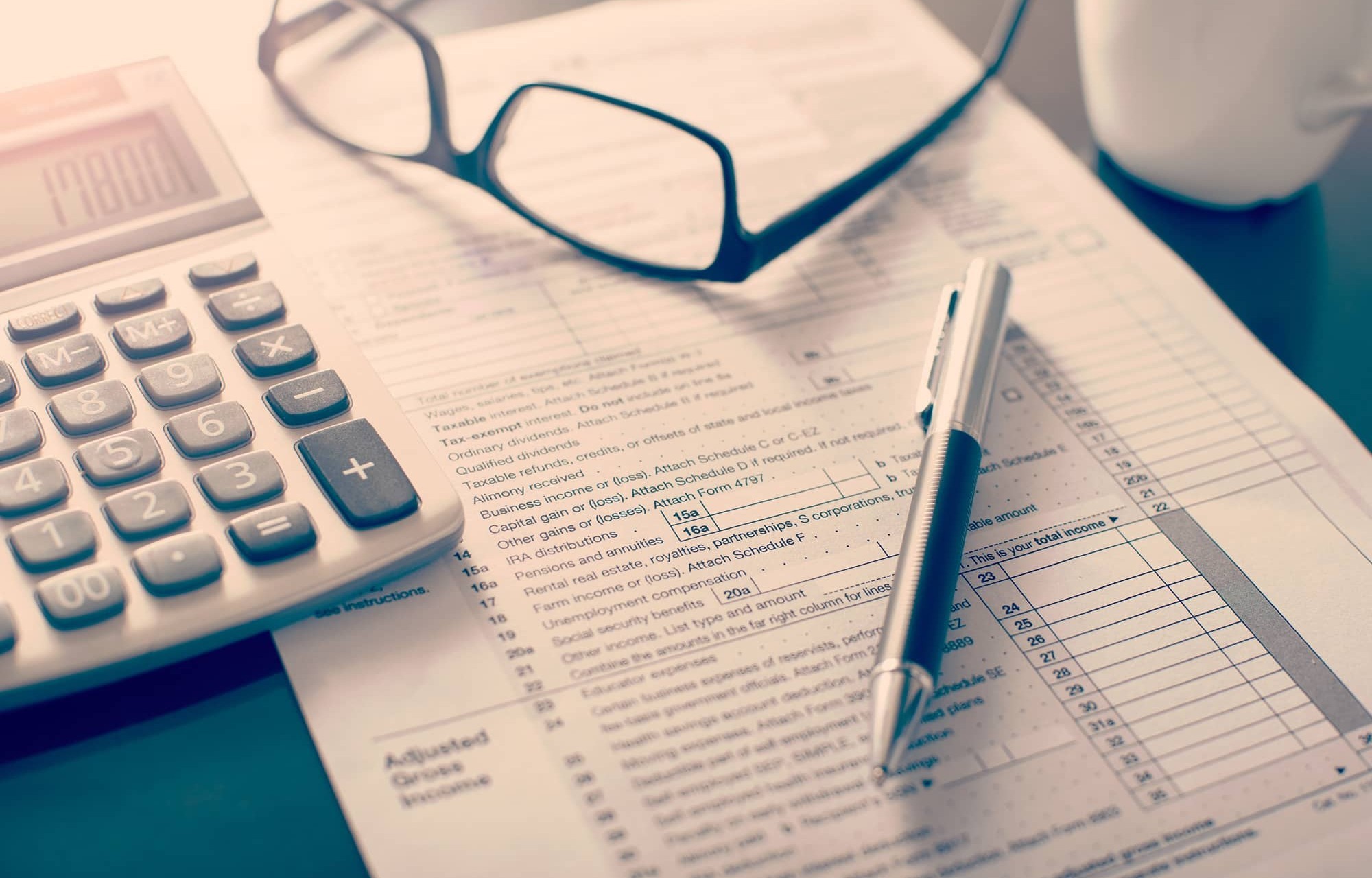Frequently asked questions about Sofco Online
Below you will find the frequently asked questions that we often receive about the Sofco Online, invoicing, subscription and accounting system. Is your question not listed here, please let us know? You can always ask us your question via the contact form on this website.
-
How many customers / relations can I enter?
You can enter unlimited relationships.
-
Can I import my relationships via Excel?
Yes, you have the option to import your relations via an Excel file. You can add relationships manually in the system and export them to an Excel file.
-
How many invoices can I create and send?
You can create and send unlimited invoices, credit notes and quotes.
-
Can I change an invoice?
Yes, you can change an invoice as often as you wish.
-
In which format is the invoice or quotation saved?
The invoice or quotation is saved in PDF format. When sending an invoice, it is automatically attached to your email as an attachment so that your customers can print it and / or save it for their accounting.
-
Can I send a reminder or reminder?
Yes, you can send a reminder or reminder via the system. With 1 push of a button, e-mail address, subject and content for your mail are automatically included. You can change this manually yourself if necessary.
-
Can I view my sales?
Yes, you can view your turnover via a statistic and compare it with last year's turnover.
-
Can I view the forecast of the expected revenue?
Yes, you can see in a statistic how the forecast for this year and future year will be. This way you always have a clear picture of the expected turnover.
-
Can I make a credit note?
Yes, you can create a credit note from an existing invoice. All data is taken from your old invoice. Numbers, prices and descriptions can be changed manually.
-
Can I turn an offer into an invoice?
Yes, you can create an invoice from a quote that has been made. So you never have to rewrite all data from your quote. All data can be changed manually if required.
-
Can I have my customers make a partial payment?
Yes, when creating an invoice you can indicate whether it concerns a partial or residual payment. You can indicate yourself what percentage you want to pay.
-
Through which banks can I have my customers pay?
You can link the system to your Mollie account. This allows you to use all well-known international banks and, if desired, credit cards. For the Netherlands you can pay via iDeal. Your customers pay via the environment of their own bank so that the safety for your customers is guaranteed.
-
How many invoices can I create and send?
You can create unlimited invoices and have them sent automatically.
-
Can I set the period that a subscription is sent?
Yes, you can indicate on which day of the month the invoice of the subscription must be generated and sent. You can also specify the frequency with which it should be sent.
Frequently Asked Questions
Do you have questions or need help? Here you will find the most common questions asked to us. Choose from below questions about e-mail settings or frequently asked questions about our products Sofco CMS, Sofco Online or about our hosting.