Mailing module
With the mailing module you can send unlimited messages to your relations and / or subscribers for your newsletter.
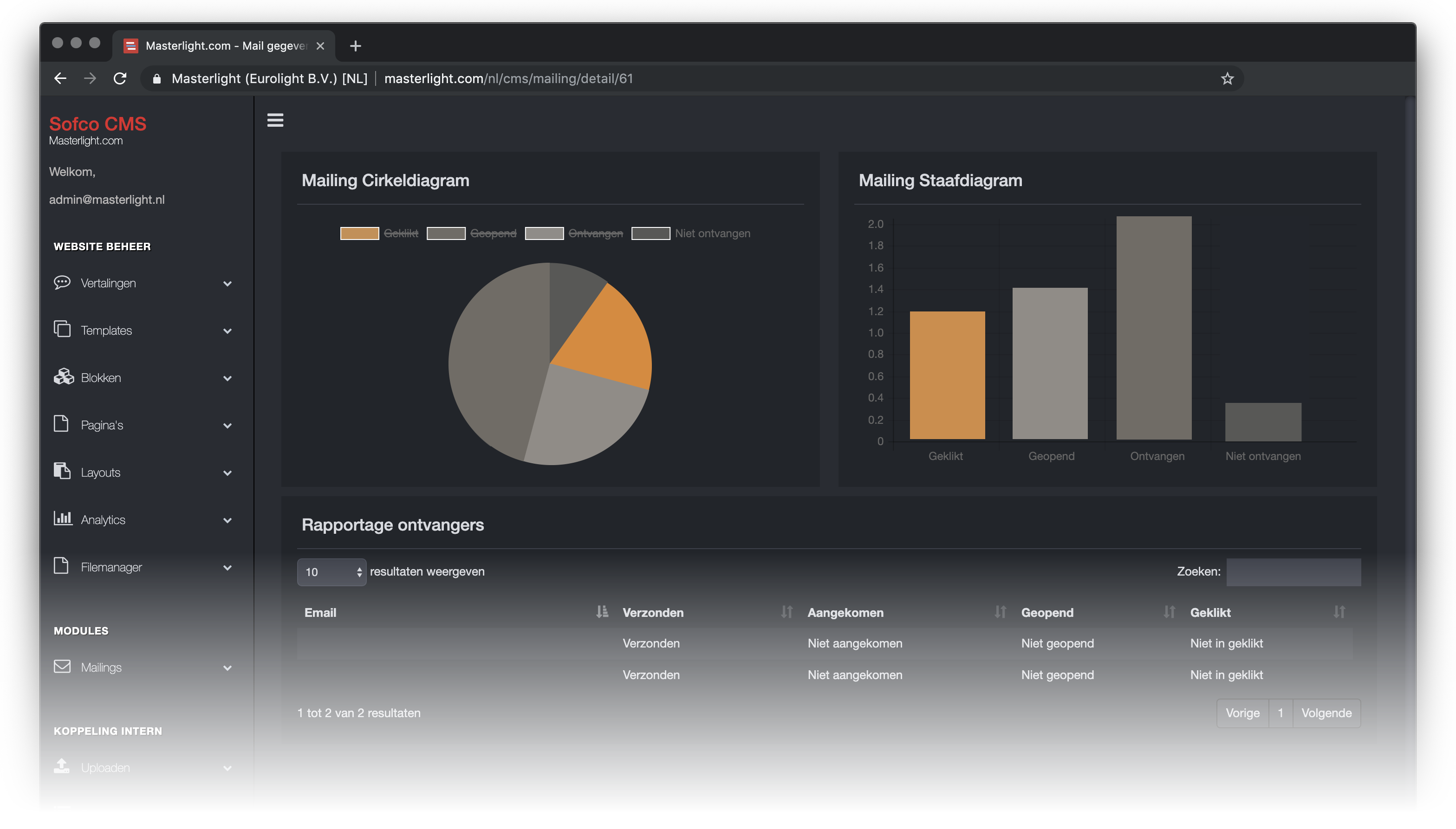
Mail templates
By default you have two templates available to prepare a mailing. A letter template with which you can prepare and send a text and a mailing template for, for example, promotions, newsletters, marketing campaigns or informing your products and services. The layout of these templates is prepared for you by Sofco in the style of your website or company.
To send
You can place unlimited messages among each other in the mail that you want to send. To prepare a mailing, you have the following options at your disposal that you must complete.
- Select recipients newsletter
- Enter recipients manually
- Select recipients from Excel import
Per message in your mail:
- Title (required)
- Text (optional)
- Button title (optional)
- Button link (optional)
- Image (optional)
If desired, it is always possible to develop additional customized templates for you in addition to these standard templates.
Statistics and Mailgun
The Sofco CMS mailing module is linked to Mailgun (mail delivery). This keeps statistics of sent mailings for you. In the Sofco CMS dashboard you can see in a statistic how many people have received your mailing, opened it and clicked on the links in your mail. You can also view this data individually for each recipient.
You can register for Mailgun free of charge. Every month you can send a mailing to 10,000 recipients for free. If you send an e-mail to more than 10,000 recipients in a month, you pay a relatively small amount to Mailgun in that month. The following month you can again send a mailing to 10,000 recipients at no cost.
More information about the rates can be found on www.mailgun.com
Newsletter subscriptions
Sofco CMS has a template available with which you can register visitors to your website to receive your newsletter. These are automatically stored in your database and you can select them individually or all at the same time when you send a new mailing.
Unsubscribe mailing / newsletter
Recipients who want to unsubscribe from your mailings can do this by following a link under your e-mail. You are required to do this for European legislation. Recipients who deregister will be registered by Mailgun and will no longer receive e-mails from you, even if they are still listed in your database. Mailgun will no longer forward mail to the e-mail addresses that have unsubscribed.
© Copyright | All rights reserved Sofco.nl
